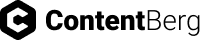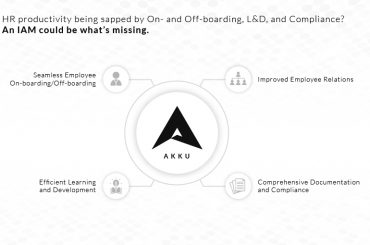In any enterprise, it is a given that employees will come and go, and many will switch roles within the organization as well. At the same time, the same is true for the applications that the company uses – new apps will be deployed, old ones will be retired, and changes are constant.
What this means is a continuous churn – in identity management for users, and service providers, by means of the SaaS applications in use. Ensuring data and app security across the organization depends heavily on ensuring secure communication between your identity provider and service providers.
Deploying a robust Single Sign-On (SSO) solution represents the best answer to this challenge. An SSO allows an enterprise to manage the identities of employees in one place, and delegate access and privileges from there.
Most SaaS providers support SSO integration as it is the most efficient route to centralized identity and access management. The SSO authentication method also enables users to securely access multiple apps and websites with a single set of credentials, which reduces issues like password fatigue, which boosts security, lowers IT help desk load, and increases organizational efficiency.
How SSO works
To get your SSO in place, you need to find the right identity provider. The identity provider is essentially a service that securely stores and manages digital identities. An SSO works based on a trust relationship between the app and the identity provider.
Organizations establish a trust relationship between an identity provider and their service providers to allow their employees or users to then connect with the resources they need. Such a trust relationship is established by exchanging digital certificates and metadata. The certificate carries secure tokens which contain identity information like email address and password, to authenticate that the request has come from a trusted source and to verify identity.
Although SSO can work with as many apps as the organization wants, each must be configured with a unique trust relationship.
How the Service Provider-Identity Provider relationship works
Once an identity provider is onboarded, every time a user tries to connect to a service provider, the sign-in request is sent to the central server where the identity provider is hosted. The identity provider validates the credentials and sends back a token. If their identity cannot be verified, the user will be prompted to log into the SSO or verify credentials using other methods like a TOTP. Once the identity provider validates the credentials it sends the user a token.
The token confirming the successful authentication is validated by the service provider against the certificate initially configured and shared between service provider and identity provider, after which the user can access the application.
The identity provider verifies the user credentials and sends back an ‘authentication token’ (almost like a temporary ID card) to the service provider. And, of course, all this happens in a fraction of a second.
Advantages of using SSO
- Simplifies credentials management for users and admin
- Improves speed of app access
- Reduces time spent by IT support on recovering passwords
- Offers central control of password complexity and MFA
- Simplifies provisioning and de-provisioning
- Secures the system as information moves encrypted across the network
- Completely seamless/transparent to the user
- Easy to add on new service providers
Akku is a powerful identity and access management solution that can enhance data security, efficiency, and productivity across your corporate network through its robust SSO feature. If you would like assistance on ensuring secure access for all your users to your organization’s applications, do get in touch with us.