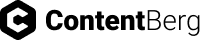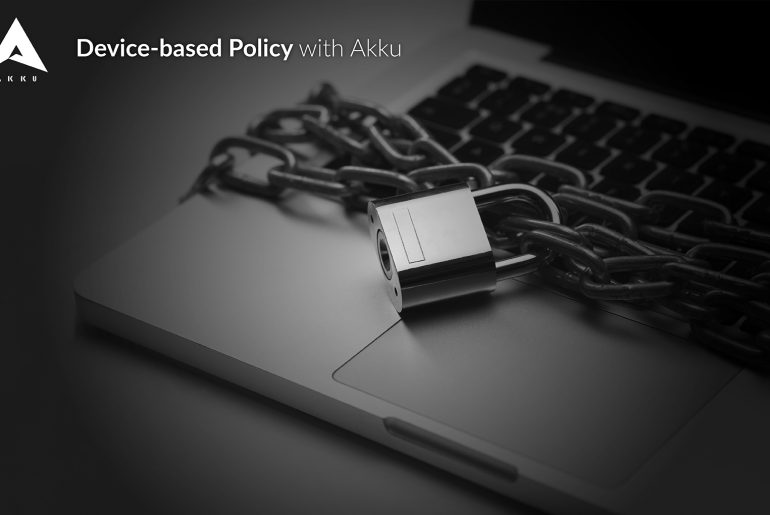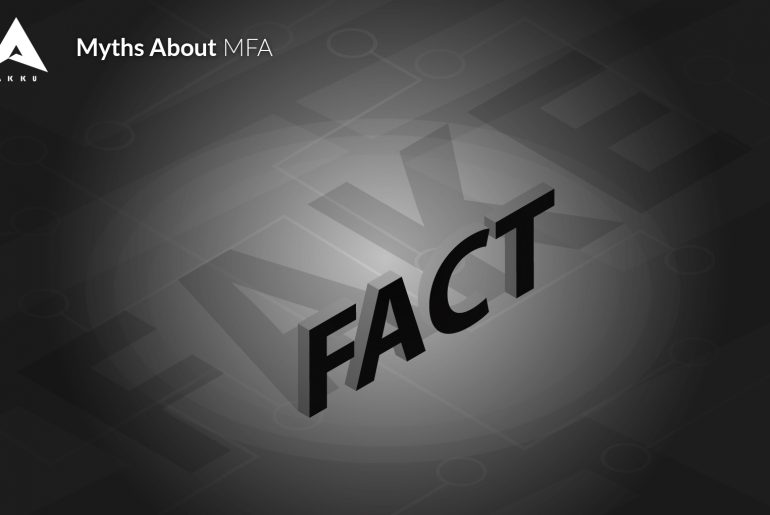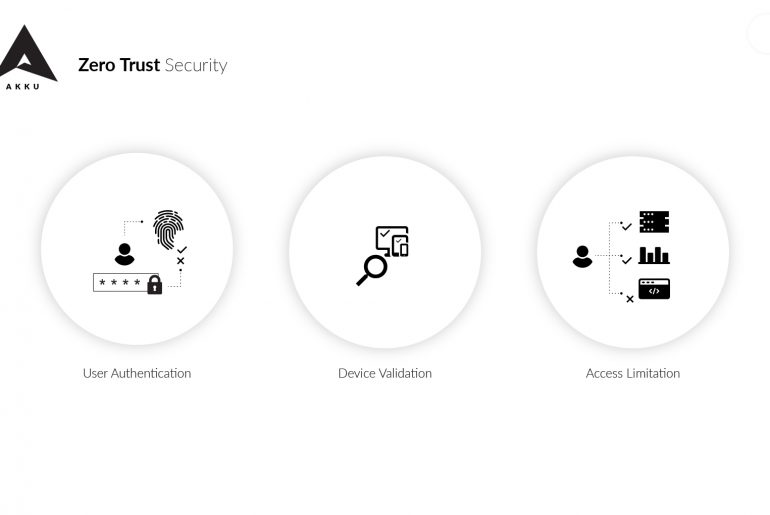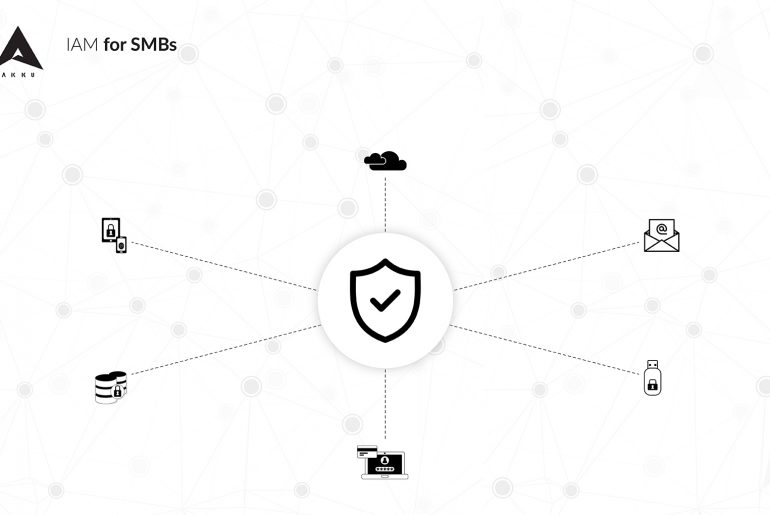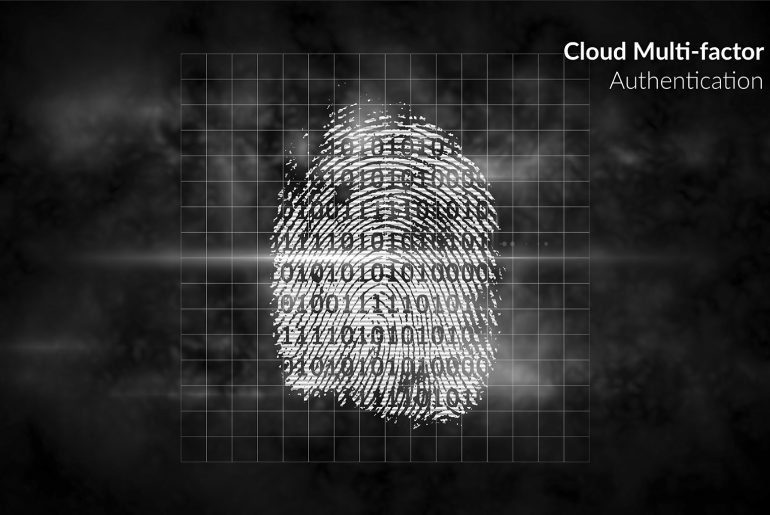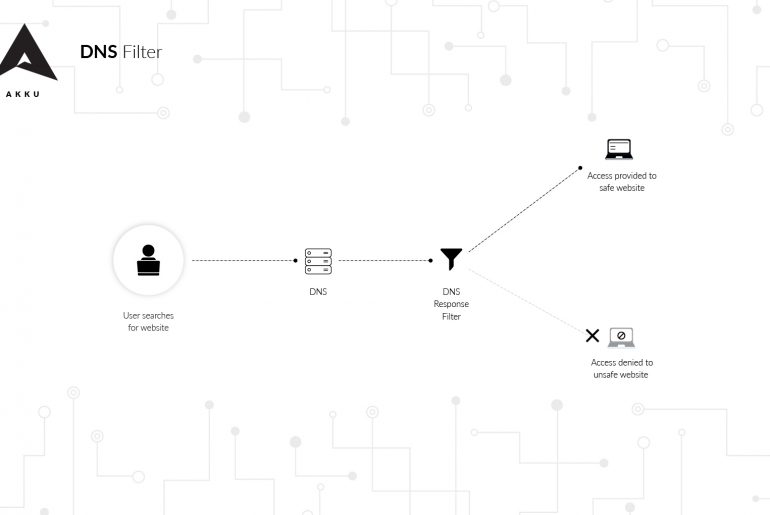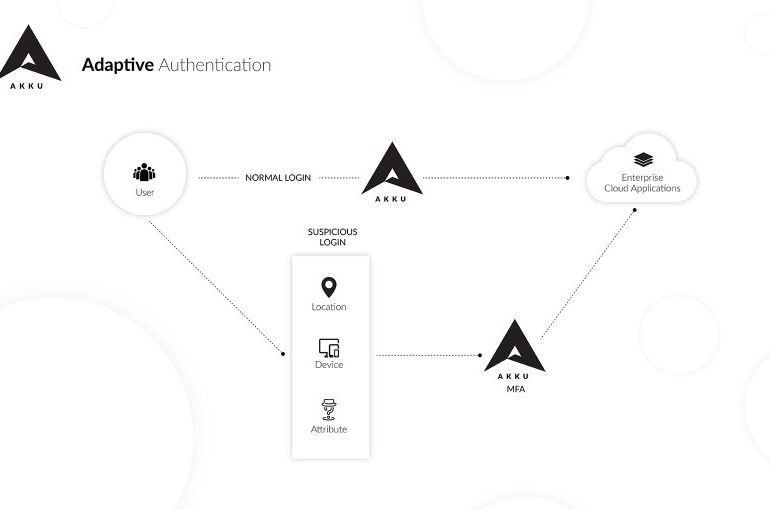Domain Name System (DNS) is an addressing system used by the internet through which domain names are located and translated into internet protocol (IP) addresses. When a user attempts to access a website through an internet browser, a DNS query is performed. The DNS server matches the request to the respective IP address of the domain and responds to the query by loading the requested web page on the user’s browser.
So what is DNS Filtering? It is a technique by which access to specific websites, web pages, or IP addresses, can be blocked or permitted. If a DNS filter is in place, the IP address being returned from the DNS server will be checked before it is permitted to load on the user’s browser. Therefore, DNS filtering ensures that the user is protected from online threats like viruses, malware, ransomware, and so on. DNS web filtering can also be used to block inappropriate websites and web pages that the user may be searching for, especially at the workplace.